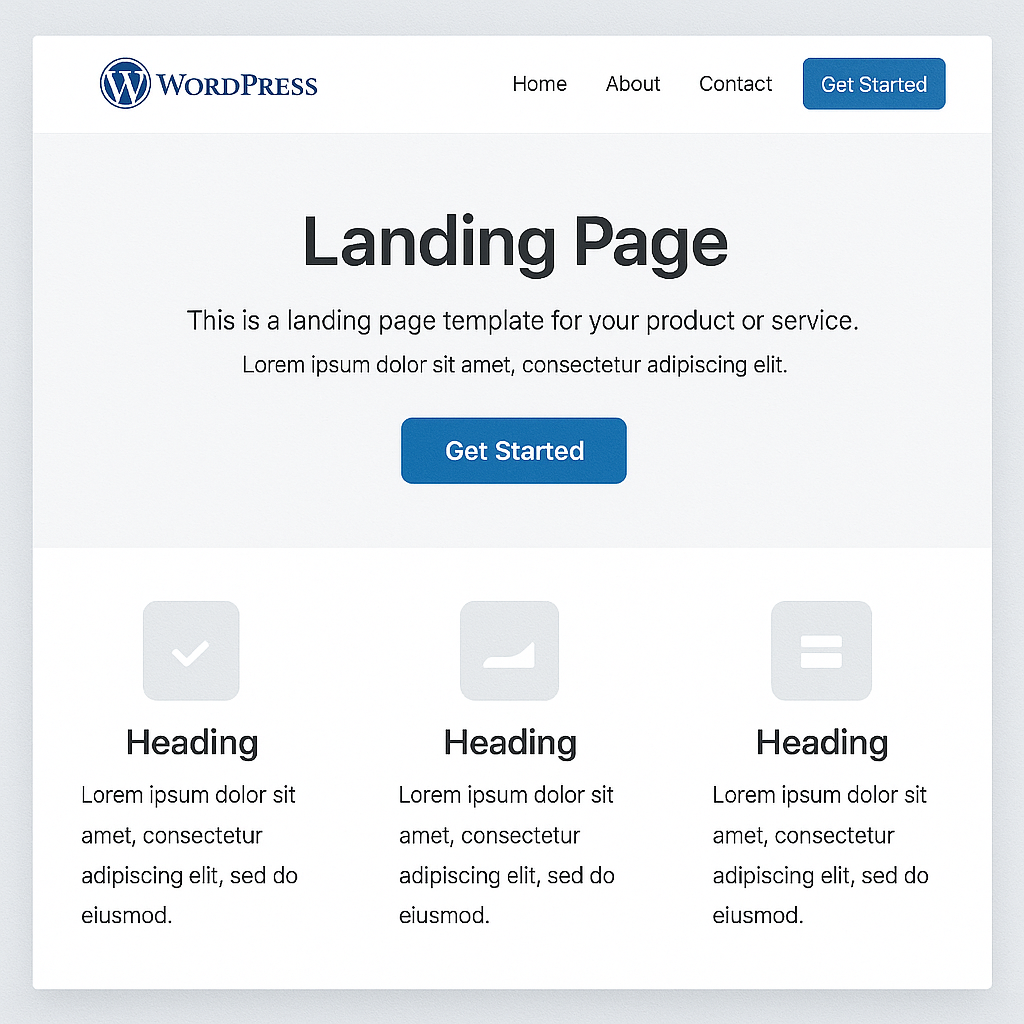A Guide to Building and Trending in 2025
Landing pages are the unsung heroes of digital marketing, serving as focused gateways designed to convert visitors into customers, subscribers, or leads. Unlike broader website pages, a landing page typically targets a specific audience segment, often arriving from a distinct source like a paid advertisement, social media campaign, or email marketing effort. For WordPress users, harnessing the power of well-crafted landing pages is paramount for maximizing campaign ROI and achieving specific marketing objectives. This guide delves into the essential components of high-converting landing pages, explores current and upcoming design and UX trends, provides practical steps for building these pages within the WordPress ecosystem, and outlines optimization strategies for peak performance.
1. The Anatomy of a High-Converting Landing Page: Definition, Purpose, and Critical Role
A high-converting landing page is meticulously designed with a singular objective: to compel a visitor to take a specific, desired action. This action could be anything from purchasing a product, signing up for a newsletter, downloading an ebook, registering for a webinar, or requesting a demo. Their focused nature distinguishes them from other website pages, such as a homepage, which typically serves multiple navigational and informational purposes.
The critical role of landing pages in a WordPress site’s marketing strategy cannot be overstated. They provide a controlled environment where the message can be tailored precisely to the audience segment and the traffic source. This specificity allows for higher relevance, which in turn can significantly boost conversion rates compared to sending traffic to a generic page. By concentrating on a single goal, landing pages minimize distractions and guide the user directly towards the intended conversion, making them indispensable tools for effective digital campaigns.
2. Core Components: The Building Blocks of Persuasion
The success of a landing page hinges on the effective implementation and synergy of several key elements. Each component plays a distinct role in guiding the visitor from initial interest to final conversion.
2.1. The Irresistible Headline: Your First (and Possibly Last) Impression
The headline is arguably the most critical element, as it’s the first thing a visitor sees and often determines whether they stay or leave. A high-converting headline must be clear, concise (ideally under 8-10 words), and compelling. Its primary function is to grab attention and communicate the core value proposition swiftly, encouraging visitors to delve deeper. It should clearly describe the offer and resonate with the visitor’s needs or pain points. Crucially, the headline must align with the ad copy or link that brought the visitor to the page; a mismatch can cause confusion and lead to high bounce rates. If the headline fails to engage, the persuasive power of the remaining page elements is often lost.
2.2. Compelling Unique Selling Proposition (USP): Clearly Stating Your Value
The Unique Selling Proposition (USP) is what differentiates an offer from its competitors. It must be clearly and succinctly communicated, often through the headline and supporting sub-headlines or copy. An effective USP emphasizes the benefits the visitor will receive rather than just listing features. It answers the visitor’s implicit question: „Why should I choose this over other options?“ In a crowded marketplace, a distinct and compelling USP is vital for capturing interest and persuading visitors that the offer is uniquely suited to their needs. The message should be specific and memorable, leaving no doubt about the distinct advantages offered.
2.3. Engaging Visuals & Multimedia: Beyond Just Pretty Pictures
Visual elements, such as high-quality images, relevant icons, infographics, and videos, play a crucial role in enhancing a landing page’s message and engaging visitors. A well-chosen hero banner, often combining an impactful image or video with concise copy, can immediately convey the value proposition. Supporting visuals should always be relevant to the offer, reinforce the brand message, and guide the user’s eye towards the call-to-action. Explainer videos, in particular, have been shown to significantly boost conversion rates, with studies suggesting an increase of up to 86%. Such videos should be short (typically 3-6 minutes), concise, and focused on key benefits and information the audience seeks. All visuals must be optimized for fast loading times and responsiveness across various devices to ensure a positive user experience. These elements are not merely decorative; they are powerful communication tools that can make complex information more digestible and the overall offer more appealing.
2.4. Persuasive, Benefit-Driven Copy: Speaking to Visitor Needs
The written content of a landing page must be persuasive, concise, and laser-focused on the benefits to the visitor. Instead of detailing product features, effective copy articulates how those features translate into real-world advantages and solve the visitor’s problems. To maintain engagement and cater to users who scan content, the copy should be easily scannable. This can be achieved through the use of clear subheadings, short paragraphs, bullet points, and bold text to highlight key information. The language should be actionable and compelling, motivating visitors to take the next step. Good landing page copy empathizes with the visitor’s pain points and clearly presents the offer as the ideal solution.
2.5. The Unmistakable Call-to-Action (CTA): Guiding the Next Step
The Call-to-Action (CTA) is the pivotal element where conversion happens. It must be prominent, visually distinct (often using contrasting colors to stand out), and use clear, action-oriented language such as „Get Started Now,“ „Download Your Free Guide,“ or „Join Today“. Strategic placement is key; while often found in the hero section, CTAs can be repeated or placed at other logical points on the page. For maximum effectiveness, many experts advocate for a single, focused CTA per landing page to avoid decision paralysis. The button text should clearly indicate what will happen when the user clicks it. All other elements on the page should logically lead the visitor towards this final conversion point.
2.6. Social Proof & Credibility Indicators: Building Trust
In an environment where users are often skeptical, social proof and credibility indicators are essential for building trust and validating claims. These can take various forms, including:
- Testimonials and Reviews: Positive feedback from previous customers, ideally with names and photos, makes the offer more relatable and believable.
- Client Logos: Displaying logos of well-known clients or partners can enhance perceived trustworthiness, especially in B2B contexts.
- Case Studies: Detailed accounts of how the product or service has helped others achieve results provide concrete evidence of value.
- Awards and Certifications: Official recognitions or industry certifications can reassure visitors about the quality and legitimacy of the offer.
- Trust Badges: Security seals (e.g., for payment processing) or privacy assurance badges can alleviate concerns about data safety. These elements demonstrate that real people or reputable organizations endorse the offering, reducing perceived risk for potential converters.
2.7. Streamlined Forms: Making Conversion Easy
If the landing page goal involves capturing information via a form (e.g., for lead generation or sign-ups), the form itself must be optimized for ease of completion. The cardinal rule is to ask for minimal essential information; every additional field introduces friction and increases the likelihood of abandonment. For longer processes, multi-step forms can break down the information request into more manageable chunks, making the task seem less daunting. Forms must be mobile-friendly, with large enough input fields and buttons for easy tapping. Clear labels, logical flow, and visible error messages contribute to a better user experience and higher completion rates.
It’s crucial to recognize that these core components do not operate in isolation. A visitor’s journey through a landing page is a sequential experience. A powerful headline might capture initial attention, but if the subsequent copy is confusing or fails to articulate benefits, the visitor may lose interest before even seeing the CTA. Similarly, a compelling offer and clear CTA might not convert if the page lacks trust signals or if the form is cumbersome. This interconnectedness means that optimizing individual elements is just one part of the equation; ensuring they work harmoniously towards the single conversion goal is what truly drives success.
Furthermore, the effectiveness of these elements is often rooted in established principles of human psychology. Clarity in headlines and copy reduces cognitive load, making information easier to process. Social proof leverages the principle of social validation – if others have found value, the offering is perceived as safer and more desirable. Benefit-driven copy appeals directly to the visitor’s self-interest („What’s in it for me?“). A clear, unambiguous CTA provides direction and reduces hesitation. Understanding these underlying psychological drivers allows for a more strategic and nuanced application of these components, moving beyond a simple checklist approach to create genuinely persuasive experiences.
The following table summarizes these key elements and their impact:
| Element | Primary Purpose | Key Optimization Tactics | Direct Impact on Conversion |
|---|---|---|---|
| Headline | Grab attention, set expectation, communicate core value | Clarity, conciseness (8-10 words), UVP focus, benefit-oriented, ad scent | Reduces bounce rate, increases engagement, clarifies value immediately |
| Unique Selling Proposition (USP) | Differentiate from competitors, highlight unique value | Clear articulation, benefit-focused, specific, memorable, integrated into copy/headline | Justifies choice, reduces comparison shopping, increases perceived value |
| Visuals & Multimedia | Engage, explain, enhance message, build emotion | High-quality, relevant, optimized for speed, support CTA, brand-aligned, responsive | Increases engagement, improves comprehension, can evoke emotion, supports credibility |
| Persuasive Copy | Inform, persuade, address pain points, build desire | Benefit-driven, scannable (bullets, short paras), clear, concise, actionable language | Educates visitor, builds desire for the offer, overcomes objections |
| Call-to-Action (CTA) | Drive specific action, guide user to convert | Prominent, clear, action-oriented text, contrasting color, strategically placed, single focus | Directly prompts conversion, reduces ambiguity, provides clear next step |
| Social Proof & Credibility | Build trust, validate claims, reduce perceived risk | Testimonials, reviews, case studies, client logos, awards, security badges, statistics | Increases trust and confidence, overcomes skepticism, validates decision to convert |
| Streamlined Forms | Capture information with minimal friction | Minimal fields, clear labels, mobile-friendly, multi-step (if needed), progress indicators | Reduces form abandonment, increases lead capture rate, improves user experience during input |
In Google Sheets exportieren
3. Stay Ahead of the Curve: Top Landing Page Trends for 2025
The digital landscape is in constant flux, and landing page design and functionality are no exception. Staying abreast of current and emerging trends is crucial for creating experiences that resonate with modern audiences and maintain a competitive edge. For [Current Year/2025], several key trends are shaping how effective landing pages are conceived and built.
3.1. Visual & Design Trends
Visual appeal remains a cornerstone of engaging landing pages, with several distinct styles gaining prominence:
- Minimalism & Clean Layouts: The principle of „less is more“ continues to dominate, emphasizing ample white space, uncluttered interfaces, and a focus on essential content and clear CTAs. This approach enhances navigation, reduces cognitive load, and allows the core message to shine, leading to faster decision-making by users. Examples like the Japanese clothing brand Auralee showcase how minimalism can create a sleek, professional, and distraction-free experience.
- Bold Typography & Monochromatic Aesthetics: Large, impactful typography is being used to make strong statements and capture attention immediately, often serving as a primary design element. Paired with monochromatic color schemes—using varying tones and shades of a single color—this can create a sophisticated, polished, or deliberately bold look. Muted and neutral colors work well for monochromatic designs aiming for elegance, as seen on Ellevest’s landing page which uses a green palette to convey financial growth and calmness.
- Collage Art & Illustrated Hero Images: Moving away from standard stock photography, brands are embracing more creative and unique visuals. Collage art, which combines diverse graphic elements like photos, textures, and typography, offers an expressive and often playful aesthetic. Custom illustrations for hero images are also trending, providing a unique brand identity and often resulting in smaller file sizes for faster loading compared to high-resolution photos. Websites like Abbey Dawn and Sketch exemplify the creative use of collage elements.
- Hero Videos & Immersive 3D Visuals: Full-screen hero videos continue to be a powerful way to illustrate products or services in action and captivate visitors from the moment they land on the page. Rolex’s use of elegant video clips is a prime example. Alongside video, 3D visuals and animations are gaining traction, adding depth and a modern feel to landing pages, making them more engaging and memorable.
- Dark Mode & High Contrast: Offering a dark mode option is becoming a standard user expectation, catering to preferences and reducing eye strain, especially during prolonged viewing. High contrast designs, whether in light or dark mode, improve readability and accessibility.
- Bento Grids & Gradients: Bento grids, a modular layout style, are emerging as a way to present diverse pieces of information in an organized, scannable, and visually appealing manner. Gradients continue to be used to add depth, modernity, and visual interest to backgrounds and UI elements.
3.2. UX & Interaction Trends
User experience (UX) and interaction design are evolving to create more intuitive, personalized, and engaging landing page journeys:
- Hyper-Personalization & Dynamic Content: This is arguably one of the most impactful trends. Leveraging user data, behavior, and predictive analytics, landing pages are becoming increasingly dynamic, tailoring content, offers, and even layouts in real-time to individual visitors. This goes beyond simple name insertion, potentially altering entire sections of the page to match specific user needs or search intent. The convergence of AI and personalization is central here, as AI algorithms can process vast amounts of data to deliver these highly individualized experiences, significantly shifting user expectations away from generic, one-size-fits-all pages. This necessitates robust first-party data collection strategies and ethical data handling.
- AI-Powered Enhancements: Artificial intelligence is being integrated in various ways:
- Conversational Chatbots: AI-powered chatbots provide instant guidance, answer questions, and can even qualify leads directly on the landing page, often personalizing responses based on user data.
- Content Generation & Optimization: AI tools assist in crafting headlines, body copy, and even suggesting SEO improvements.
- Predictive Segmentation: AI can identify user segments most likely to convert, allowing for targeted messaging and offers.
- Micro-Interactions & Subtle Animations: These are small, often subtle, visual responses to user actions (e.g., a button changing color on hover, a slight animation when an item is added to a cart). They make the interface feel more responsive, alive, and intuitive, guiding users and providing delightful feedback without being distracting.
- Voice User Interface (VUI) Integration: As voice assistants become more ubiquitous, integrating VUI for hands-free navigation and interaction is an emerging trend, particularly valuable for mobile users or those multitasking.
- Mobile Optimization & Accessibility (POUR principles): With a majority of web traffic originating from mobile devices, flawless mobile responsiveness is non-negotiable. Equally important is adherence to accessibility standards, such as the Web Content Accessibility Guidelines (WCAG), ensuring pages are Perceivable, Operable, Understandable, and Robust (POUR) for all users, including those with disabilities. This is not just an ethical consideration but also impacts user experience and can influence SEO. Designing for accessibility from the outset is becoming a hallmark of quality and inclusivity.
- Prioritizing Page Speed & Core Web Vitals: Fast loading times are critical for user retention and SEO. Optimizing images, minifying code, and leveraging browser caching are essential practices. Google’s Core Web Vitals (LCP, FID/INP, CLS) are direct ranking factors that reflect user experience.
The increasing focus on immersive elements like hero videos, 3D animations, and micro-interactions suggests a shift in the role of landing pages. They are evolving from simple information gateways into more dynamic engagement hubs. The aim is to create a memorable „experience“ that captures and holds attention, potentially increasing the perceived value of the offer and improving brand recall. However, a critical balance must be struck: these engaging elements should enhance, not detract from, the primary conversion goal and must not compromise essential factors like page load speed or clarity.
3.3. Strategic Trends
Broader strategic considerations are also influencing landing page development:
- Emphasis on Data Privacy & User Consent: Growing awareness and regulations (like GDPR and CCPA) mean that transparency in data collection and obtaining explicit user consent (e.g., via clear cookie banners and privacy policies) are paramount for building trust and ensuring compliance.
- No-Code/Low-Code Builder Adoption: The rise of user-friendly no-code and low-code platforms is empowering more individuals and businesses to create and deploy landing pages quickly, without requiring extensive coding knowledge. This democratizes landing page creation but also underscores the need for a strong understanding of design and conversion principles to use these tools effectively.
The following table outlines some of these key trends, their benefits, and potential WordPress implementations:
| Trend | Description | Key Benefit(s) | Potential WordPress Implementation |
|---|---|---|---|
| AI-Powered Personalization | Tailoring content, offers, and layout in real-time based on user data and behavior, driven by AI. | Higher relevance, increased engagement, improved conversion rates. | AI-driven personalization plugins, dynamic content blocks within page builders, integration with Customer Data Platforms (CDPs). |
| Minimalism & Clean Layouts | Focus on simplicity, ample white space, and essential elements to reduce clutter and improve clarity. | Enhanced focus, easier navigation, faster decision-making, professional look. | Themes with minimalist design options, careful use of page builder elements, prioritizing content hierarchy. |
| Hero Videos / 3D Visuals | Using full-screen videos or 3D elements in the hero section to captivate and engage users immediately. | Increased engagement, better product/service illustration, modern aesthetic. | Page builder widgets for video backgrounds, embedding 3D models, ensuring optimization for load speed. |
| Micro-Interactions | Small, subtle animations or visual feedback in response to user actions. | Improved UX, more intuitive interface, delightful feedback, guided interaction. | Custom CSS animations, JavaScript, page builder features for hover effects and entrance animations. |
| Mobile-First & Accessibility | Designing primarily for mobile users and ensuring content is accessible to people with disabilities (WCAG). | Wider reach, better user experience for all, improved SEO, legal compliance. | Responsive themes and page builder settings, adherence to accessibility best practices (alt text, keyboard nav, contrast). |
| Fast Page Load Speed | Optimizing all elements to ensure the landing page loads quickly. | Lower bounce rates, better user experience, improved SEO (Core Web Vitals). | Image optimization plugins, caching solutions, code minification, choosing lightweight themes/plugins. |
| Data Privacy & User Consent | Being transparent about data collection and obtaining explicit user consent. | Increased trust, legal compliance, better user relationships. | Cookie consent plugins, clearly written privacy policies, ethical data handling practices. |
In Google Sheets exportieren
4. Building Your High-Impact Landing Page in WordPress: A Practical Guide
Creating a landing page that not only looks good but also converts effectively requires a combination of strategic planning, the right tools, and a systematic approach to design and content. WordPress, with its vast ecosystem of themes, plugins, and builders, offers multiple pathways to achieve this.
4.1. Choosing Your WordPress Toolkit
The choice of tools can significantly impact the ease of creation, flexibility, and final outcome of your landing page.
- 4.1.1. The Native Route: WordPress Block Editor (Gutenberg) The WordPress Block Editor, also known as Gutenberg, is the default content editor in WordPress. It allows users to build pages using a system of „blocks“ for various content types like text, images, columns, and buttons. For landing pages, core blocks such as Columns (for layout structure), Image (for visuals), Paragraph (for text), Headings (for hierarchy), and Buttons (for CTAs) are fundamental. Gutenberg also includes a useful preview feature to check responsiveness across different devices.
- Pros: It’s free, natively integrated into WordPress (ensuring good compatibility and potentially better performance), and continuously improving.
- Cons: While capable, achieving highly complex or uniquely styled landing page designs might require more manual effort, custom CSS, or the addition of specialized block packages (like Nexter Blocks, which can add advanced CTA banners and other elements ) compared to dedicated page builders. The design capabilities are also somewhat dependent on the active theme’s styling options.
- 4.1.2. Power & Flexibility: Popular Page Builders (Elementor, Divi, Beaver Builder) Page builders offer drag-and-drop visual interfaces and a wealth of pre-designed templates and modules, making them popular for creating custom landing pages without coding.
- Elementor: Known for its intuitive drag-and-drop interface, extensive library of widgets, and „Blocks“ (pre-designed sections). The „Elementor Canvas“ template provides a completely blank slate, ideal for landing pages where theme headers/footers are not needed. Elementor also offers robust mobile customization options and has integrated AI tools for generating layouts, images, text, and even custom CSS. Some advanced features and templates are exclusive to Elementor Pro.
- Divi: Functions as both a theme and a powerful visual page builder. It boasts a vast layout library with thousands of pre-built pages and layout packs suitable for various landing page goals. Divi includes marketing integrations, A/B testing capabilities, and a native form builder, making it a comprehensive solution for conversion-focused design. Users can build from scratch or heavily customize premade layouts, and it offers global elements like headers and footers.
- Beaver Builder: Another popular drag-and-drop builder that offers both a free (lite) and premium version. It provides a selection of ready-made templates, including a specific „Landing Pages“ group, and allows users to construct layouts using columns, prebuilt rows, and various content modules.
- Pros: Highly visual design process, extensive template libraries speed up development, many built-in modules for diverse functionalities, often more conversion-focused elements available out-of-the-box.
- Cons: These are often premium tools. If not carefully managed (e.g., by optimizing images, limiting excessive script usage), they can sometimes add more code to the page, potentially impacting load times.
- 4.1.3. Focused Functionality: Dedicated Landing Page Plugins (SeedProd, Thrive Architect) These plugins are specifically engineered for creating high-converting landing pages and often come with features tailored for marketing goals.
- SeedProd: A versatile landing page and WordPress theme builder, SeedProd is known for its ease of use and extensive feature set, including an AI landing page generator, over 350 templates, and more than 90 conversion-focused blocks. It’s suitable for various page types, including sales pages, opt-in pages, webinar registrations, and coming soon pages. Both free and pro versions are available.
- Thrive Architect: Part of the Thrive Themes suite (but can be purchased standalone), this builder is heavily focused on conversion optimization. It offers over 400 templates, dynamic text capabilities, and seamless integration with sales funnel tools. It features a drag-and-drop editor and numerous block templates designed for persuasion.
- Pros: Purpose-built for landing pages, often include advanced CRO features like integrated A/B testing, lead generation elements, and specific marketing blocks.
- Cons: Typically premium products. May offer more features than needed if only very simple landing pages are required.
- 4.1.4. Themes with Landing Page Features Some WordPress themes are designed with landing page creation in mind, either by including built-in landing page templates or by ensuring excellent compatibility with page builders. Themes like „Landing Pageasy,“ „PageBuilderly,“ and „One Page WordPress Theme“ often bundle a lite version of a page builder or provide specific layouts optimized for single-page or landing page use.
- Pros: Can be a cost-effective solution if the theme already meets other website requirements and offers suitable landing page functionality.
- Cons: The flexibility and feature set for landing pages might be more limited compared to dedicated page builders or landing page plugins.
The selection of a toolkit involves a „builder dilemma“: balancing the rich features and ease of use offered by comprehensive page builders against the potentially lighter footprint of the native Gutenberg editor. While builders accelerate design and offer powerful modules , they can introduce additional code that, if not optimized, might affect site speed—a critical factor for both conversions and SEO. Gutenberg, being native, is generally leaner but may necessitate more custom work or supplementary block plugins for advanced designs. Users must weigh their technical proficiency, design ambitions, and performance priorities. Regardless of the tool, active optimization of images, scripts, and caching strategies remains essential.
Furthermore, the increasing availability of no-code/low-code tools and AI-assisted design features within these builders is democratizing landing page creation. More individuals can now construct visually appealing pages. However, access to tools does not inherently guarantee effective design. A solid understanding of core design principles—such as visual hierarchy, contrast, user flow, and overall user experience—is still vital for creating pages that are not just functional but strategically effective in guiding users toward conversion. AI can suggest layouts or generate content, but human oversight, informed by these design fundamentals, is necessary to curate these outputs into a cohesive and persuasive user journey. The role of the WordPress user is thus evolving from manual construction to strategic direction and intelligent curation of AI-generated elements.
The table below offers a comparative overview to aid in selecting the right tool:
| Tool | Ease of Use | Key Features | Template Availability | Conversion Focus | Pricing Model | Best Suited For |
|---|---|---|---|---|---|---|
| Gutenberg | Moderate | Native block editor, core content blocks, responsive preview | Theme-dependent | Basic | Free | Users comfortable with native WP, simpler landing pages, performance-focused projects |
| Elementor | High | Drag & drop, 100+ widgets, AI tools, Elementor Canvas, extensive styling | Extensive (Blocks) | Good | Freemium ($59+/year) | Visual designers, users wanting high customization and AI assistance |
| Divi | High | Visual builder, layout library, A/B testing, marketing integrations | Extensive (Layouts) | High | Premium ($89+/year) | Users seeking an all-in-one theme/builder, strong on-page marketing tools |
| Beaver Builder | High | Drag & drop, templates, modules, prebuilt rows | Good | Moderate | Freemium ($99+/year) | Users wanting a reliable and relatively lightweight page builder |
| SeedProd | High | AI generator, 350+ templates, 90+ conversion blocks, theme builder | Very Extensive | Very High | Freemium ($39.50+/year) | Users focused on rapid creation of various high-converting page types |
| Thrive Architect | High | Conversion-focused templates & elements, dynamic text, sales funnel features | Extensive | Very High | Premium ($99+/year) | Marketers and businesses prioritizing conversion rate optimization |
In Google Sheets exportieren
4.2. Step-by-Step Creation Walkthrough
While specific interface details vary by tool, the general process of creating a landing page in WordPress follows a consistent framework:
- 4.2.1. Phase 1: Planning & Strategy Before touching any WordPress tools, clearly define:
- Target Audience: Who are you trying to reach? What are their needs, pain points, and motivations?.
- Conversion Goal: What specific action do you want visitors to take? (e.g., sign up, purchase, download).
- Core Message & UVP: What is the single most important message? What makes your offer unique?
- Rough Layout: Sketch the flow of essential elements: hero section, problem/solution, benefits, social proof, CTA, form.
- 4.2.2. Phase 2: Setup (Creating the page, choosing a template/canvas)
- In your WordPress dashboard, navigate to
Pages > Add New. Give your landing page a clear, descriptive title. - Tool-Specific Setup:
- Gutenberg: You can start with the default blank page provided by your theme or look for specific page templates your theme might offer.
- Elementor: For a clean slate, after clicking „Edit with Elementor,“ go to Page Settings (gear icon) and switch
Page LayouttoElementor Canvas. This removes your theme’s default header and footer. - Divi, Beaver Builder, SeedProd, Thrive Architect: Upon launching the builder, you’ll typically be prompted to choose whether to build from scratch or use a pre-built template. Selecting a relevant landing page template from their extensive libraries is often the quickest way to start.
- In your WordPress dashboard, navigate to
- 4.2.3. Phase 3: Adding & Customizing Essential Elements Systematically build or customize each section of your landing page:
- Hero Section: This is prime real estate.
- Add your compelling Headline and supportive Subheadline.
- Incorporate a striking Hero Image or Video that aligns with your message.
- Place your primary Call-to-Action (CTA) button prominently [ (Elementor structure), (Divi structure), ].
- Body Content:
- Develop Benefit-Driven Copy that explains the value of your offer. Use sections to detail features (phrased as benefits), address pain points, and present your solution.
- Integrate Social Proof: Add testimonial blocks, client logo carousels, or review snippets.
- If your offer is complex, consider sections for Services/Features or a Portfolio/Examples.
- Lead Capture Form: If applicable, add and configure your form. Keep the number of fields to a minimum to reduce friction. Most builders offer form modules/widgets.
- Footer: Keep it minimal. Include essential links like your Privacy Policy and Terms of Use, and perhaps a copyright notice. Avoid distracting navigation.
- Hero Section: This is prime real estate.
- 4.2.4. Phase 4: Implementing Design Trends & Branding
- Refer to the trends discussed in Section 3 and incorporate those that align with your brand and audience (e.g., minimalism, bold typography, specific color palettes).
- Ensure consistent branding: Use your brand’s colors, fonts, and logo throughout the page. Page builders like Elementor and Divi offer global style settings to maintain consistency easily.
- AI Assistance: If your chosen builder has AI capabilities (like Elementor AI or SeedProd’s AI generator ), leverage them to suggest layouts, generate draft copy, create images, or even write custom CSS for styling elements like buttons.
- 4.2.5. Phase 5: Ensuring Mobile Responsiveness & Accessibility
- All modern WordPress builders offer responsive design controls. Switch to tablet and mobile preview modes within the editor [ (Elementor), ].
- Adjust margins, paddings, font sizes, and even element visibility to ensure the layout is optimized for smaller screens.
- Implement accessibility best practices: Provide descriptive alt text for all images, ensure keyboard navigability, use sufficient color contrast for text and interactive elements, and structure content logically with headings.
- 4.2.6. Phase 6: Pre-Launch Checks & Publishing
- Proofread: Meticulously check all text for typos and grammatical errors.
- Test Functionality: Click every link and CTA button to ensure they lead to the correct destination. If you have a form, submit a test entry to verify it’s working and that data is being captured correctly.
- Cross-Device/Browser Preview: Preview your landing page on various actual devices (or emulators) and popular web browsers to catch any rendering issues.
- Publish: Once you are confident everything is in order, hit the „Publish“ (or „Update“) button in WordPress.
This structured approach, adaptable to your chosen WordPress toolkit, will guide you in creating landing pages that are not only visually appealing but also strategically designed for conversion.
5. Supercharge Your Success: Optimizing Landing Pages for Conversions & SEO
Building a landing page is just the first step; continuous optimization is key to maximizing its effectiveness. This involves a dual focus on Conversion Rate Optimization (CRO) to improve the percentage of visitors who take the desired action, and Search Engine Optimization (SEO) if the landing page is intended to attract organic traffic.
5.1. Conversion Rate Optimization (CRO) Essentials
CRO is the systematic process of increasing the percentage of website visitors who take a desired action. For landing pages, this means fine-tuning elements to persuade more visitors to convert.
- Crafting a Crystal-Clear Value Proposition: The core benefit of your offer must be immediately obvious and compelling. It should succinctly answer the visitor’s question: „What’s in it for me, and why should I choose this?“
- Designing Irresistible CTAs: Your Call-to-Action buttons need to be more than just present; they must be persuasive. Use strong, action-oriented verbs (e.g., „Get Your Free Quote,“ „Start My Trial,“ „Unlock Exclusive Access“). Ensure the button stands out visually through contrasting colors and strategic placement. Creating a sense of urgency (e.g., „Limited Time Offer,“ „Only 3 Spots Left“) can also boost clicks, provided it’s genuine.
- Leveraging Social Proof Effectively: Strategically place testimonials, customer reviews, client logos, case study snippets, or relevant statistics to build trust and credibility. The more specific and relatable the social proof, the more impactful it tends to be.
- Optimizing Forms for Maximum Completion: Every field in a form is a potential point of friction. Only ask for absolutely essential information. Use clear labels, provide inline validation, and consider progress indicators for multi-step forms. Placing trust signals (like privacy reassurances or security badges) near the form can also encourage completion.
- The Power of A/B Testing: This is fundamental to CRO. Continuously test different versions of your headlines, copy, CTA button text and color, visuals, form layouts, and even overall page structure to see what resonates best with your audience and yields higher conversion rates. Tools like Google Optimize (though being phased out, its principles are key), Optimizely , or built-in A/B testing features in page builders like Divi are invaluable.
- Creating Urgency & Scarcity (Ethically): If applicable and genuine, elements like countdown timers for offers, notifications of limited stock, or early bird discounts can motivate immediate action [ (from title)]. However, these tactics must be used authentically to avoid damaging trust.
- Minimizing Distractions & Maximizing Focus: High-converting landing pages typically have a singular focus. Remove or minimize navigation menus, excessive outbound links, and any other elements that could divert the visitor’s attention from the primary conversion goal.
- Ensuring Lightning-Fast Load Times: Page speed is a critical factor. Slow-loading pages lead to high bounce rates and lost conversions. Optimize images, minify CSS and JavaScript files, leverage browser caching, and consider a Content Delivery Network (CDN) if targeting a global audience.
5.2. WordPress Landing Page SEO Best Practices
While many landing pages are destinations for paid traffic and may be set to ’noindex‘ to avoid competing with main site pages in organic search, some landing pages are designed to rank organically and capture search traffic. For these, SEO is crucial.
- Strategic Keyword Research & Integration: Identify a primary focus keyword and relevant long-tail keywords that your target audience would use to search for the solution your landing page offers. These keywords should be naturally integrated into your content.
- On-Page SEO Elements:
- SEO Title (Title Tag): This is what appears in browser tabs and search engine results. It should be compelling, include your primary keyword (preferably near the beginning), and be within the optimal length (typically 50-60 characters) to avoid truncation.
- Meta Description: A concise summary (around 150-160 characters) that appears under the title in search results. It should be engaging, include the keyword, and accurately describe the page’s content to encourage clicks.
- Headings (H1-H6): Use a proper heading structure. The main headline should be an H1 tag and include the primary keyword. Subheadings (H2, H3, etc.) should break up content, improve readability, and can incorporate secondary or LSI keywords. Aim for no more than about 300 words between header tags for better scannability.
- Keyword Placement in Content: Naturally weave your primary keyword into the first and last paragraphs, and strategically throughout the body content. Avoid keyword stuffing; focus on natural language and user intent. Use synonyms and related terms.
- Clean, SEO-Friendly URLs: The URL (or slug) of your landing page should be short, descriptive, and ideally include your primary keyword.
- Image Optimization: Use descriptive filenames for your images. Compress images to reduce file size without significant quality loss. Most importantly, provide descriptive alt text for all images, incorporating keywords where relevant. Alt text helps search engines understand image content and improves accessibility.
- High-Quality, E-E-A-T Focused Content: Even for landing pages, the content should be original, valuable, and demonstrate Expertise, Experience, Authoritativeness, and Trustworthiness (E-E-A-T). This is especially vital for „Your Money Your Life“ (YMYL) topics. While landing page copy is often concise, the quality and accuracy must be high. For YMYL landing pages, demonstrating E-E-A-T might involve clearly visible author credentials (if applicable), links to supporting research or company information, or detailed FAQs that showcase expertise. This builds trust not only with users but also signals quality to search engines.
- Internal & (Strategic) External Linking: Link to relevant, authoritative pages within your own WordPress site to help users find more information and to distribute link equity. If you link externally, ensure it’s to high-quality, reputable sources that add significant value for the user, and consider setting these links to open in a new tab.
- Schema Markup for Rich Results: Implement relevant schema.org markup (e.g., Product, Service, Event, FAQPage) to help search engines better understand your page content and potentially display rich snippets in search results, which can improve click-through rates.
- Mobile-Friendliness & Page Experience Signals: As with CRO, a mobile-friendly design and fast loading times are crucial SEO ranking factors. Avoid intrusive interstitial pop-ups that harm the user experience.
- WordPress Specifics: Utilize SEO plugins like All in One SEO (AIOSEO) or Yoast SEO to easily manage SEO titles, meta descriptions, schema markup, and XML sitemaps. Ensure your XML sitemap is generated and submitted to Google Search Console and Bing Webmaster Tools. Use categories and tags appropriately if the landing page is part of a larger content structure.
Many practices that benefit CRO, such as fast load speeds, mobile optimization, clear content structure, and a positive user experience, are also recognized by search engines as signals of a quality page. This creates a symbiotic relationship: optimizing for the user often inherently optimizes for search engines, leading to a virtuous cycle of better engagement, higher conversions, and improved organic visibility (if desired).
The following table provides an actionable SEO checklist for WordPress landing pages:
| SEO Area | Specific Task | WordPress Tool/Method | Impact |
|---|---|---|---|
| Keyword Optimization | Include primary keyword in H1 tag | Edit H1 in Gutenberg/Page Builder; Use SEO plugin to check | Improves relevance for target query |
| Use keyword in SEO Title (Title Tag), preferably at the start | SEO Plugin (e.g., AIOSEO, Yoast SEO) settings for the page | Key ranking signal; improves CTR from SERPs | |
| Include keyword in Meta Description | SEO Plugin settings for the page | Influences CTR from SERPs; provides context to search engines | |
| Incorporate keyword naturally in first & last paragraphs, and body content | Content editor (Gutenberg/Page Builder) | Reinforces page topic and relevance | |
| Use LSI/synonym keywords in subheadings (H2-H6) and content | Content editor; keyword research tools | Broadens semantic relevance; targets wider range of related queries | |
| URL Structure | Create a short, descriptive URL containing the primary keyword | WordPress permalink settings for the page | Improves user understanding and SEO |
| Image SEO | Add descriptive alt text with keywords to all images | Media Library or image block/module settings | Improves accessibility; provides context to search engines |
| Use descriptive filenames for images; compress images | Rename files before upload; use image optimization plugins (e.g., Smush, ShortPixel) | Faster load times; better image search potential | |
| Content Quality | Ensure content demonstrates E-E-A-T (Expertise, Experience, Authoritativeness, Trustworthiness) | Craft high-quality, original, helpful content; showcase credentials/sources | Builds user trust; aligns with Google’s quality guidelines |
| Technical SEO | Ensure mobile-friendliness | Responsive theme/builder settings; Google’s Mobile-Friendly Test | Essential for user experience and mobile search rankings |
| Optimize for page speed (Core Web Vitals) | Caching plugins, image optimization, code minification; PageSpeed Insights | Improves user experience and SEO rankings | |
| Implement relevant Schema Markup (e.g., FAQ, Product) | SEO plugins with schema features or dedicated schema plugins | Enhances SERP appearance (rich snippets); improves understanding by SEs | |
| Ensure proper internal linking to/from the landing page (if applicable) | Content editor linking tools; SEO plugin link assistants (e.g., AIOSEO Link Assistant) | Distributes link equity; improves site navigation and crawlability | |
| Submit XML sitemap to Google Search Console | SEO plugins generate sitemaps; Google Search Console | Helps Google discover and index the page efficiently |
In Google Sheets exportieren
6. Landing Page Hall of Fame: Inspiring Examples Done Right
Analyzing successful landing pages can provide invaluable lessons. While there’s no single „perfect“ template, effective pages masterfully combine core conversion principles with design choices tailored to their specific audience and offer.
- LinkedIn Jobs: This product landing page effectively uses a sticky CTA („Start your job post“) that remains visible as the user scrolls, ensuring the primary action is always accessible. It builds credibility through data-backed trust signals like „#1 rated in increasing quality of hire“ and „3x more qualified applicants,“ alongside a testimonial featuring a customer’s photo, which adds a layer of authenticity. The clean branding and simple tagline („Talk to the right people“) reinforce its professional appeal.
- ExpressVPN: As a security tool, building trust is paramount for ExpressVPN. Their landing page achieves this through muted graphics and simple, clear language, avoiding overwhelming jargon. Prominent TrustPilot and app store reviews serve as strong social proof. A readily accessible button for 24/7 tech support further reassures visitors that help is available, reinforcing the sense of reliability.
- Next Bee: This page excels in organization and benefit-focused messaging. The headline, „Accelerate Your Referral Funnel,“ immediately communicates a key benefit. The page uses tabs and cards effectively to present a large amount of information about platform features in a clean, digestible manner. A bold guarantee („Show us a better solution – we will give you a $200 gift card“) instills confidence, and multiple CTAs in a contrasting color guide the user.
- Blue Apron: This meal delivery service’s landing page is a great example of minimalism and focused messaging. It avoids clutter by concentrating on its core value proposition: variety, value, and convenience. High-quality food photography entices visitors, while cute graphics help convey features without lengthy text. The page is relatively short but effectively communicates its key benefits.
- Miro (Webinar Landing Page): This event landing page prioritizes skimmability. Despite containing significant information, the layout makes it easy for users to quickly grasp the essential details: the webinar topic, date, and speakers are clear from the outset. A concise bulleted list highlights what attendees will learn. The sign-up form is simple with a clear CTA („Sign me up“), minimizing friction for registration.
These examples demonstrate that while core principles like a clear USP, strong CTA, and trust signals are universal, their execution can vary significantly based on the industry, offer, and target audience. The most successful landing pages are not merely checklists of elements but are thoughtfully crafted experiences that deeply understand their visitor’s context and guide them seamlessly towards a single, well-defined goal. WordPress users can draw inspiration from these diverse approaches, not to copy them verbatim, but to understand the strategic thinking behind their effectiveness and apply similar tailored strategies to their own projects.
7. Conclusion: Start Building Landing Pages That Convert
The journey to creating high-converting, trending landing pages in WordPress is a blend of understanding foundational principles, embracing innovative trends, selecting the appropriate toolkit, and committing to continuous optimization. From the critical first impression of a compelling headline and a clear unique selling proposition to the seamless user experience offered by fast load times and intuitive design, every element plays a role in guiding a visitor towards the desired action.
The trends for [Current Year/2025] point towards increasingly personalized, interactive, and AI-enhanced experiences. Visuals are becoming more dynamic with hero videos and collage art, while UX focuses on minimalism, micro-interactions, and unwavering accessibility. AI is not just a buzzword but a practical tool integrated into page builders, assisting with everything from layout suggestions to content generation.
WordPress offers a rich ecosystem for building these powerful conversion tools, from the native Block Editor to sophisticated page builders like Elementor and Divi, and specialized plugins like SeedProd and Thrive Architect. The choice of tool depends on individual needs, technical comfort, and project complexity. However, the democratization of design through these accessible tools means that the true differentiator often lies not in the technical ability to build a page, but in the strategic thinking, user empathy, and marketing acumen behind it.
Ultimately, building landing pages that convert is an iterative process. It requires a commitment to understanding your audience deeply, crafting your message carefully, testing different approaches rigorously, and refining your pages based on data-driven insights. By applying the principles and strategies outlined in this guide, WordPress users can significantly elevate their landing page game, turning more visitors into valuable customers and achieving their marketing objectives with greater success. The power to create these targeted conversion experiences is more accessible than ever; the challenge and opportunity lie in wielding it wisely.